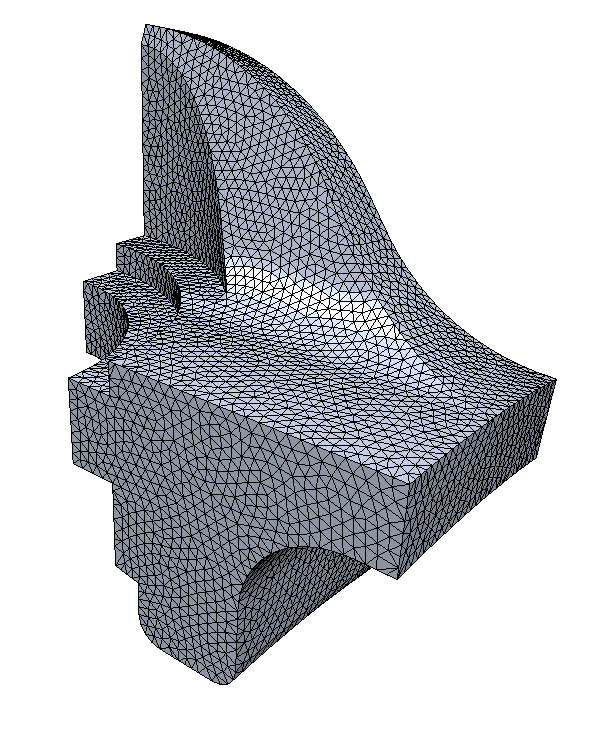for Geometry Processing
Bielefeld University
How to use these HTML slides
- Use the cursor keys left/right to navigate through the slides
- Click page number (bottom right) to open navigation menu
- Press f/ESC to enter/leave fullscreen mode
- Press o or ESC to enter/leave overview mode
- Double-click an item (e.g. an image) to zoom in/out.
Interactive Demo Applications
- The demos are written in C++ using the PMP library
- They are cross-compiled to Javascript using emscripten
- They require support for WebGL 2
- See https://caniuse.com/webgl2
- The demos work nicely on Chrome, Chromium, or Firefox
- They do not run on Apple Safari in MacOS and iOS
Subdivision Surfaces
Loop Subdivision
- Subdivision scheme for triangle meshes
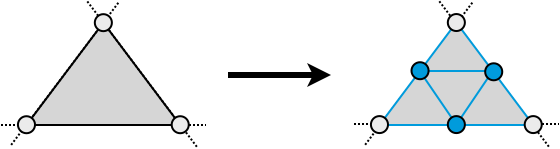
- Generates \(C^2\) continuous limit surfaces:
- \(C^1\) for extraordinary vertices (valence ≠ 6)
- \(C^2\) continuous everywhere else
Loop, Smooth Subdivision Surfaces Based on Triangles, M.S. thesis, 1987
Loop Subdivision Rules
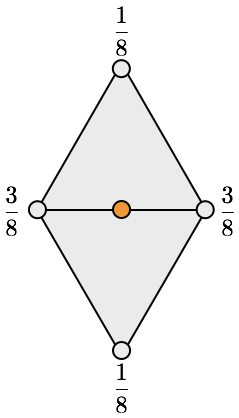
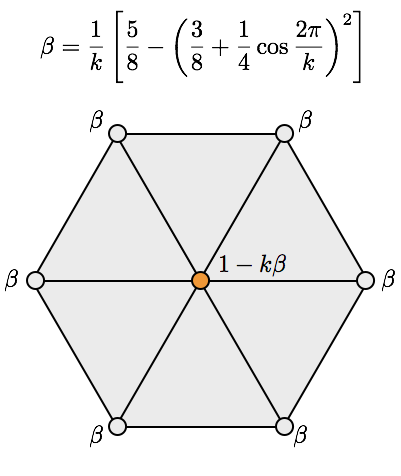
Loop, Smooth Subdivision Surfaces Based on Triangles, M.S. thesis, 1987
Generalized Catmull-Clark Subdivision
- Subdivision scheme for arbitrary polygons
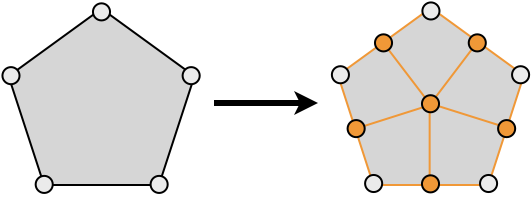
- Connect new face points to edge-vertex-edge triple
- Turns all polygon faces into quads
- Generates \(C^2\) continuous limit surfaces:
- \(C^1\) for extraordinary vertices (valence ≠ 4)
- \(C^2\) continuous everywhere else
DeRose et al, Subdivision Surfaces in Character Animation, SIGGRAPH 1998
Catmull-Clark Rules
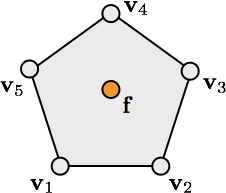
\[\vec{f} = \frac{1}{n} \sum_{i=1}^n \vec{v}_i\]
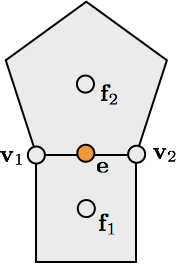
\[\vec{e} = \frac{1}{4} \left(\vec{v}_1 + \vec{v}_2 + \vec{f}_1 + \vec{f}_2\right)\]
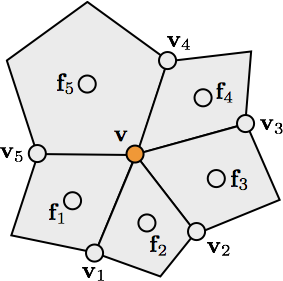
\[ \vec{v} = \frac{k-2}{k} \vec{v} + \frac{1}{k^2} \sum_{i=1}^k \vec{v}_i + \frac{1}{k^2} \sum_{i=1}^k \vec{f}_i \]
DeRose et al, Subdivision Surfaces in Character Animation, SIGGRAPH 1998
Try it yourself!
Try it yourself!
Model created using Blender, original from Willem-Paul van Overbruggen
Surface Smoothing
Diffusion Flow on Meshes
- Continuous PDE: \(\frac{\partial \vec{x}}{\partial t} \;=\; \lambda \Delta \vec{x}\)
- Explicit integration per vertex: \(\vec{x}_i \leftarrow \vec{x}_i + \delta t \, \lambda \Delta \vec{x}_i\)
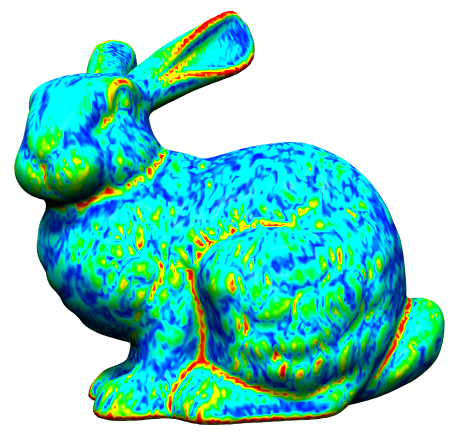
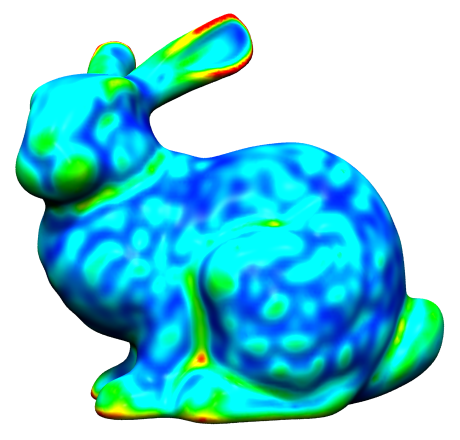
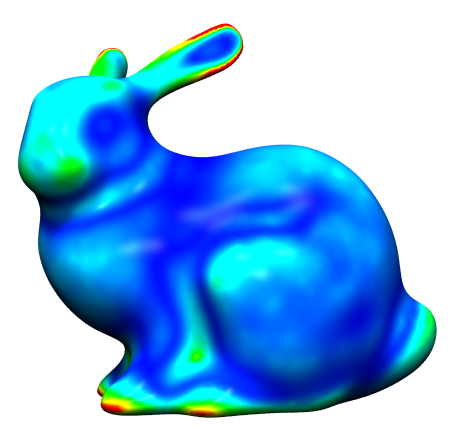
Uniform Laplace Discretization
\[ \laplace \vec{x}\of{v_i} \;:=\; \frac{1}{\abs{\set{N}_1\of{v_i}}} \sum_{v_j \in \set{N}_1\of{v_i}} \left( \vec{x}\of{v_j} - \vec{x}\of{v_i} \right) \]
- Properties
- simple and efficient
- depends only on connectivity
- does not take into account geometry at all
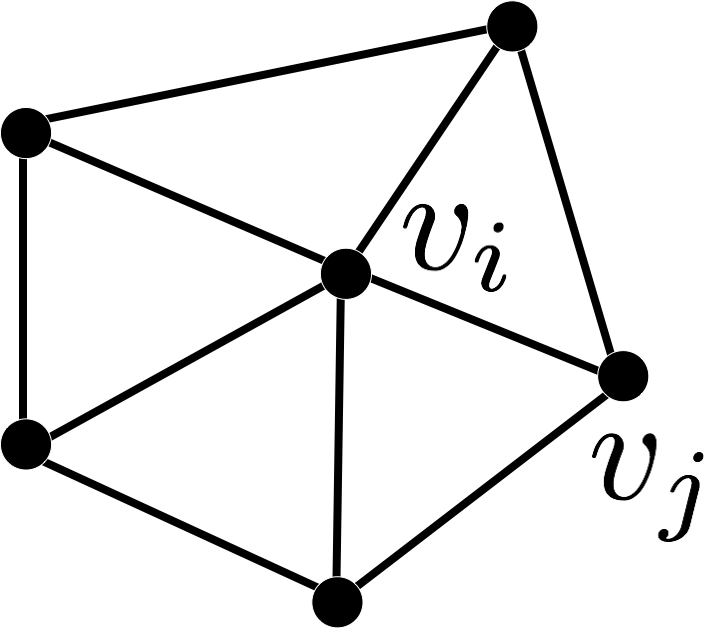
Taubin, A Signal Processing Approach to Fair Surface Design, SIGGRAPH 1995
Cotan Laplace Discretization
\[ \laplace \vec{x}\of{v_i} \;:=\; \frac{1}{2A\of{v_i}} \sum_{v_j \in \set{N}_1\of{v_i}} \left( \cot \alpha_{ij} + \cot \beta_{ij} \right) \left( \vec{x}\of{v_j} - \vec{x}\of{v_i} \right) \]
- Properties
- takes geometry and connectivity into account
- more accurate discretization
- can be derived through FEM
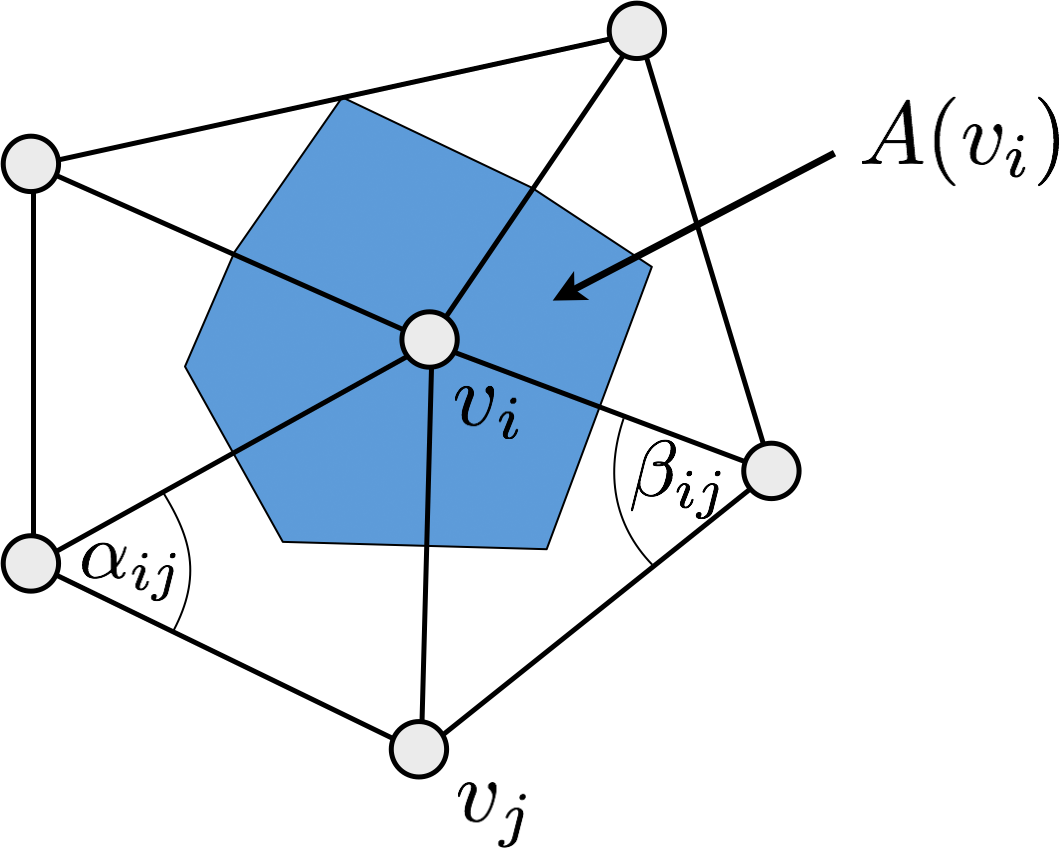
Uniform or Cotan Discretization?
- Uniform Laplacian is an inaccurate discretization
- Might be non-zero even for planar meshes
- Smoothes geometry and triangulation
- Might be desired for mesh regularization
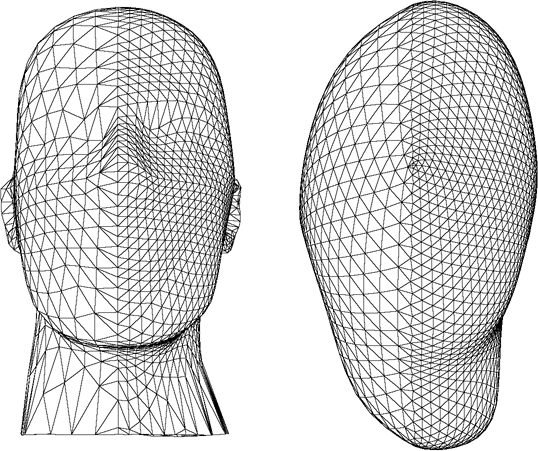
Numerical Integration
- Let’s write the position update in matrix notation
- Write all points \(\vec{x}_i^{(t)}\) in a large vector/matrix: \[\vec{X}^{(t)} = \trans{\left( \vec{x}_1^{(t)}, \ldots, \vec{x}_n^{(t)} \right)} \in \R^{n\times 3}\]
- Matrix version of explicit integration \[\vec{X}^{(t+1)} = (\vec{I} + \delta t \, \lambda \vec{L}) \, \vec{X}^{(t)}\]
- Matrix version of implicit integration \[(\vec{I} - \delta t \, \lambda \vec{L}) \, \vec{X}^{(t+1)} = \vec{X}^{(t)}\]
Try it yourself!
Isotropic Remeshing
Isotropic Triangle Remeshing
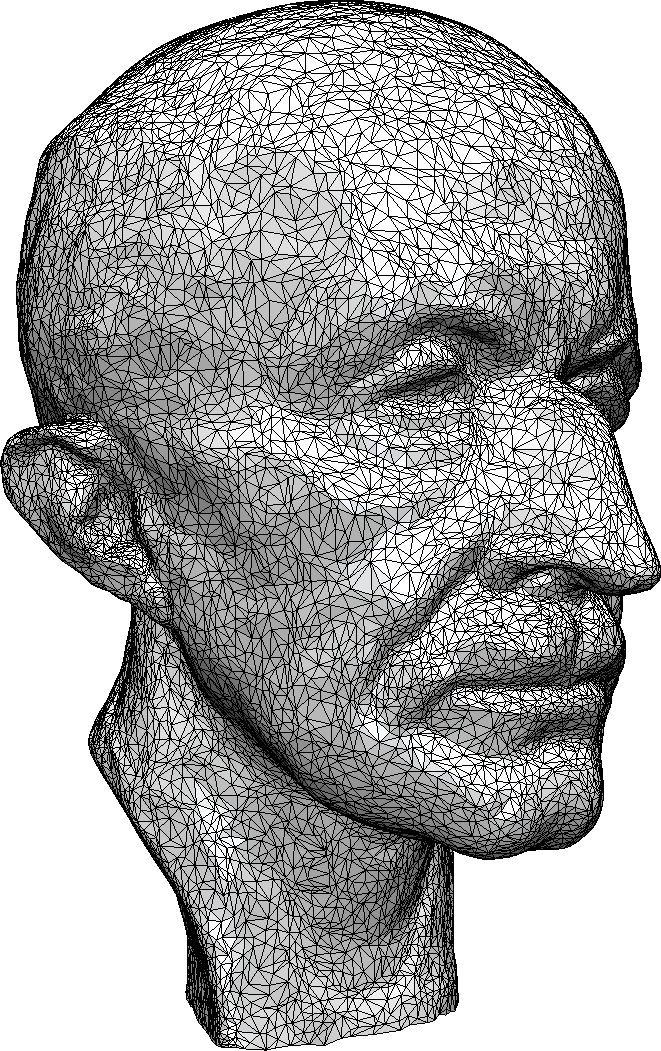
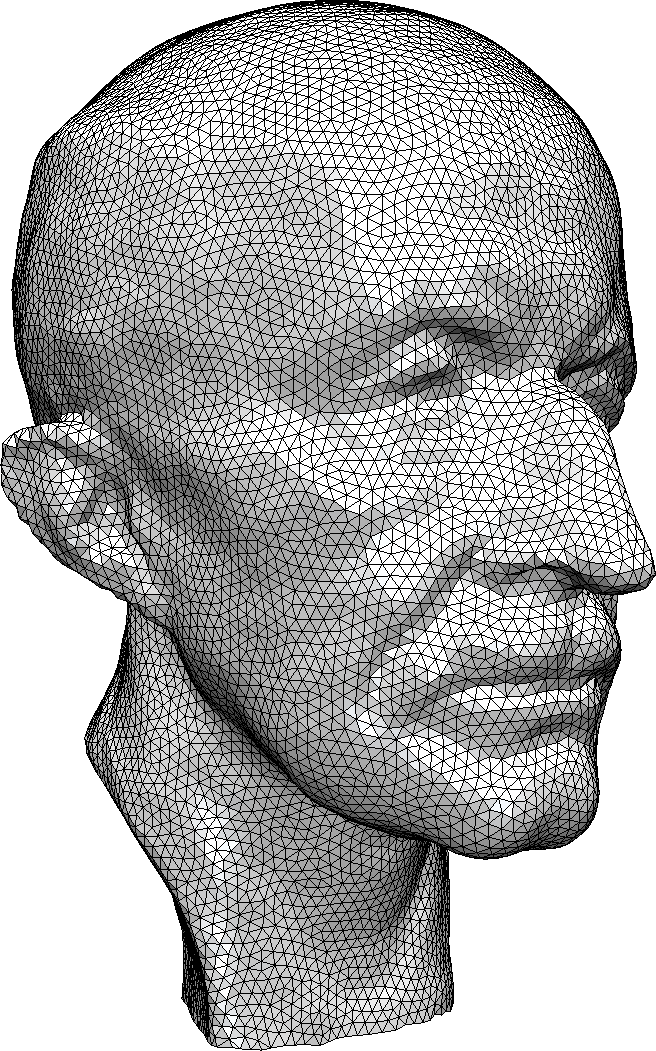
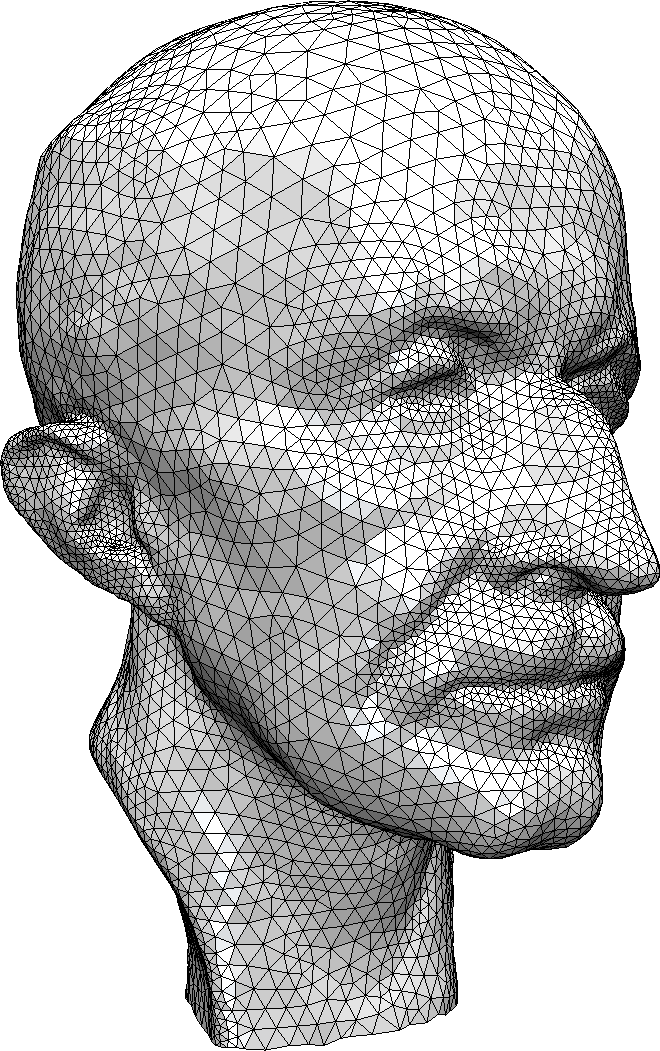
Uniform Remeshing
- Specify target edge length \(L\)
- Iterate a few times
- Split edges longer than \(\frac{4}{3} L\)
- Collapse edges shorter than \(\frac{4}{5}L\)
- Flip edges to get closer to valence 6
- Shift vertices by tangential relaxation
- Project vertices onto input mesh
Botsch & Kobbelt, A Remeshing Approach to Multiresolution Modeling, SGP 2004
Local Remeshing Operators
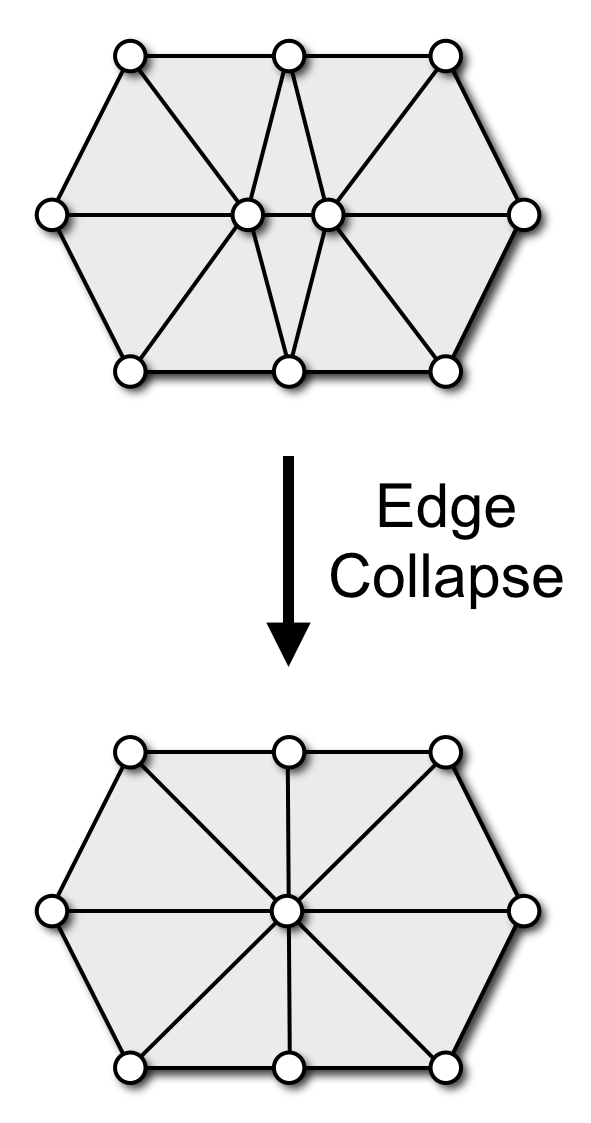
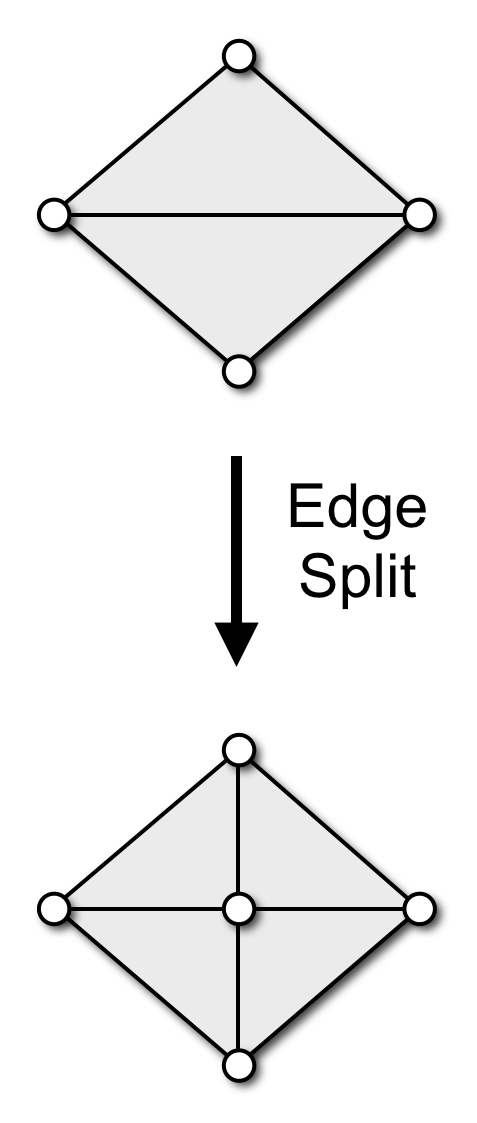
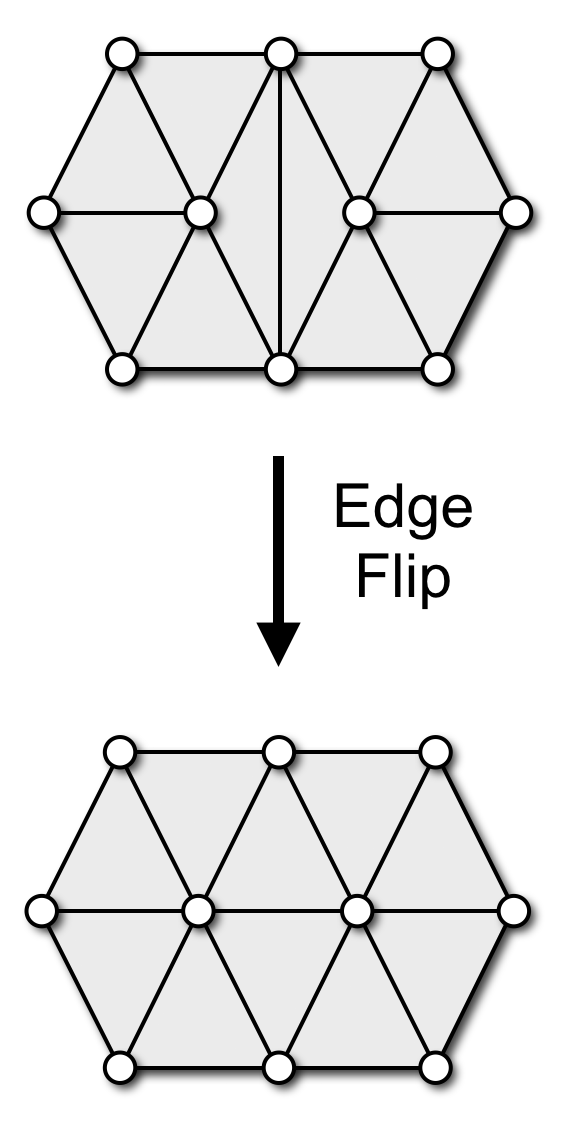
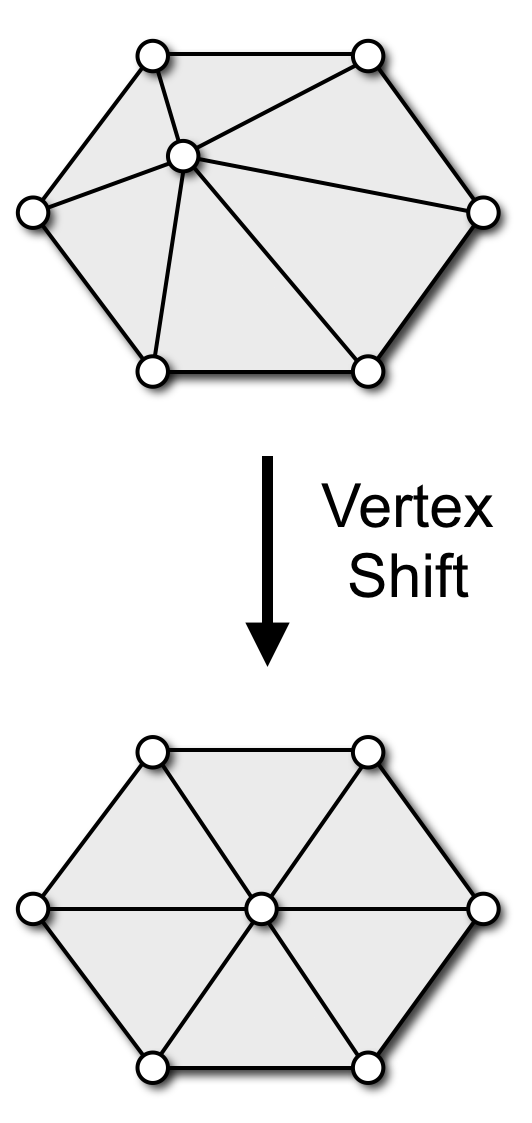
Botsch & Kobbelt, A Remeshing Approach to Multiresolution Modeling, SGP 2004
Adaptive Remeshing
- Adapt edge length to local curvature
- Compute maximum principle curvature on reference mesh
- Determine local target edge length from max-curvature
- Adjust split & collapse criteria accordingly
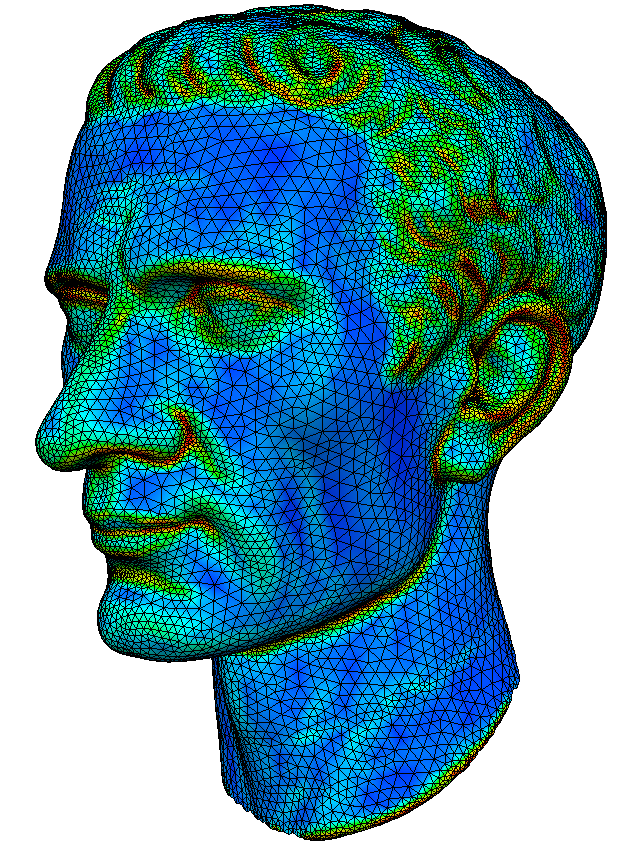
Dunyach et al, Adaptive Remeshing for Real-Time Mesh Deformation, EG 2013
Real-Time Remeshing
Dunyach et al, Adaptive Remeshing for Real-Time Mesh Deformation, EG 2013
Real-Time Remeshing
Dunyach et al, Adaptive Remeshing for Real-Time Mesh Deformation, EG 2013
Let’s try!
Feature Preservation
- Define feature edges / vertices
- Large dihedral angles
- Material boundaries
- Adjust local operators
- Don’t flip feature edges
- Collapse only along features
- Univariate smoothing
- Project to feature curves
- Don’t touch feature vertices